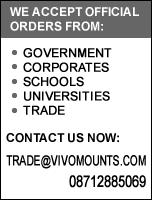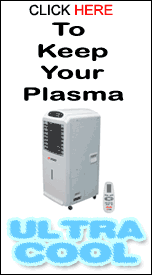|
How to Mount a Plasma or LCD TV on a Wall
Most people just put their plasma TV on a stand on a
table or other furniture. But what fun is that? One
of the cool things about having a TV that's only 4
inches deep is the ability to mount it right on the
wall!
Steps
- Purchase a wall mount from a reputable
plasma TV dealer, and ensure that it fits
your TV. try
http://www.vivomounts.co.uk, they have a
great range of universal mounts to fit all
makes and models of LCD PLASMA Tv's from 12"
up to 63" and also offer a fitting service.
- Locate the wall studs in the wall you
wish to hang the TV on. It is critical that
the screws holding the TV to the wall are
screwed into the solid wood of a stud, not
just into the wallboard. The best way to
find a stud is with a
stud finder, which is
available in our on line store,
click here to purchase
this.
- You should also ensure that the mount is
completely straight when mounting on the
wall, the last thing you want is your plasma
/ lcd tv to be mounted at an angle ! We
recommend using a
spirit level, this is
available here.
- When you find a stud, mark it in pencil
on the wall. Measure the vertical distance
between the screw holes on the mount. After
deciding how high to mount the TV, mark in
pencil where you will place each screw.
- Double check that it will be level by
measuring the distance from the floor up to
each screw hole you have marked. It is
crucial that you mount it level. It will be
hard to fix after the fact if you do it
poorly, so please measure twice.
- Use big screws. Try #14 x 1.5 inch
screws. For #14 screws, drill a pilot hole
13/64" wide first.
- Attach the mount with the screws. Double
check to ensure that it is level.
- Drill or cut a hole behind the TV to run
the wires into the wall, as wall mounted TVs
look best if the wiring is completely
hidden. Make another hole where you want
them to come out. Once your holes are made,
fish the cables through the wall.
- Hang the TV on the mount. Usually, this
involves attaching rubber/plastic mounts to
the back of the TV, placing them through
holes in the mount, and letting it settle
into place.
- Double check the stability of the TV,
and ensure that it is firmly in place.
- Connect your wiring and enjoy your TV.
Tips
- Don't mount it too high. It's tempting
to mount it at picture height, but most
people would find it more relaxing to watch
if the centre was around 40-45 inches off
the floor.
- In new houses, studs are generally
placed 16 inches apart. So if you find one,
you can look for one that far away.
- Often, power outlets are placed adjacent
to a stud, so look for a stud there.
- If you're running cables in the wall,
buy quality cables that will prevent
interference from power wires and other
wiring in the walls. Once you get this
mounted, you don't want to find out that you
have a problem.
- "Future Proof" your installation by
including a DVI/HDMI cable (or at least
component cables) through the wall, even if
you are not using them today. If you just
run S-Video or Composite cables, there is a
big chance you'll want to upgrade later. For
the cost of an extra �20 cable, just put it
in the wall while you have it open. You can
purchase this from our on line stote.
Warnings
- After hanging the mount (before you
place the TV on it), pull on it as hard as
you can to make sure it is absolutely firmly
in place.
- The biggest concern mounting on the wall
is wiring in the wall. It's hard to be sure,
but be careful not to drill or screw into
any wiring.
Still not sure you want to do it ?
If you're still not confident that you're up
to installing your Plasma / LCD TV then why not
contact our authorised installer who can fit
this for you professionally and quickly and
leave the worrying to them !
Vivomounts Authorised Dealer and Installer
|
HD Electronics |
|
| |
|
| Telephone: |
020 8969 9662
(9:30am - 5pm, Monday - Saturday) |
| |
|
|
Address: |
228 Kilburn Lane
London
W10 4BA |
| |
|
| |
|
|
If you would like to be added to
our database of authorised dealers and installers please
contact us directly on dealer@vivomounts.com and we'll
provide you with the relevant training and add you to our
database. |
| |
|
|
|
|